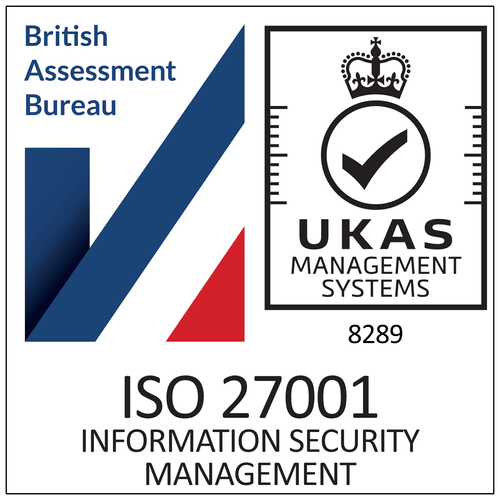FAQ
Your frequently asked questions - answered!
Find the answers to our most frequently asked questions below.
No luck finding the information you need? Do not hesitate to contact us.
What is Learnster?
Learnster is an LMS (Learning Management System), or learning platform, allowing you to create, package, share, and follow up on training. You can also invite internal subject matter experts in the course production process.
Who uses Learnster?
Learnster is used by organizations for both internal and external training. The platform helps boost knowledge among employees, customers, and partners.
How is Learnster different to a traditional LMS?
Unlike a traditional LMS, Learnster lets you create, package, share, and follow up courses, information, and knowledge. You can also invite the organization's subject matters experts and team managers in the processes. User-friendliness is our top priority - both for admins and learners.
What do you mean by "top-down & bottom-up" knowledge distribution?
It means knowledge sharing across the entire organization, as opposed to top-down only. It provides better opportunities to leverage and scale internal knowledge.
Admins and course creators
Can I get trial access to Learnster?
Yes, you can request a free test account. Login details are usually sent within 1-2 working days. Please contact us or book a demo to get started.
Can I follow up on individual results and progress?
Yes. As an admin in Learnster, you can follow up on course results and progress - both on individual level and group level.
Is it possible to request learner feedback?
Yes. You can request feedback from learners after each completed course or activity. Get access to detailed statistics on how well your courses are performing - all the way down to page/activity level.
Can I involve subject matter experts in the course production?
Yes. Learnster's admin roles can be used to include subject matter experts across the organization. Invite them to create, update, or take full ownership of course content.
Is Learnster available as a mobile app?
Yes. The app Learnster U lets learners access courses and other learning materials on the go. The app Learnster Nelson is designed for course admins. Both are available on App Store and Google Play.
How many learners can I register?
You can register as many learners as you like. Choose a price plan that suits your needs.
How do I create courses in Learnster?
Learnster's authoring tool lets you create online courses, scheduled classroom training, and blended learning. Build blocks and pages with elements such as texts, images, videos, quizzes, and online meetings. All with a smooth drag-n-drop interface.
Can I create both online courses and classroom training (blended learning) in Learnster?
Yes, you can both create online courses and schedule classroom training in Learnster. You can also combine the two learning environments, which is often referred to as blended learning.
I teach online. Can I host webinars in Learnster?
Yes. You can schedule and host live meetings and recorded webinars directly in the platform, or through the app Learnster Roundtable. You can also integrate external meeting tools such as Microsoft Teams, Google Meet, and Zoom with the platform.
Is there a limit to how many courses I can create?
No. You can create as many courses as you wish.
Can I make courses mandatory?
Yes, you can create both mandatory and optional courses.
For how long after course completion do learners access the course content?
There is no such limitation. The time frame is completely up to the course admin.
Learners
For how long after course completion do learners access the course content?
There is no such limitation. The time frame is completely up to the course admin.
On which devices can learners access and complete courses?
All devices. The platform interface is responsive and works well on most web browsers on all devices. Learnster is also available as a mobile app.
How many learners can I register in the platform?
You can register as many learners as you like. Choose a price plan that suits your needs.
Which languages does Learnster support?
Learnster U is available in American English, British English, Swedish, Norwegian, Danish, Finnish, German, Dutch, Polish, Estonian, Latvian, Lithuanian, and Simplified Chinese.
Technical questions
Is Learnster GDPR compliant?
Yes. All our customers own their data. You can find more details in our privacy policy (in footer).
Can I customize Learnster's interface to my organization's branding and graphic profile?
Yes. You can customize the user interface by adding logos, wallpapers, and brand colors for texts and buttons.
Do I require any technical skills to get started?
No, normally not. User-friendliness is our top priority. However, when implementing Learnster in larger organizations and when integrating Learnster with existing systems (HR platforms and salary systems, etc.), we sometimes need to liaise with the IT department. Regardless of your organization's needs, our Customer Success team is here to help.
Learnster is a cloud-based solution. What does that mean?
It means that we use no physical (and costly!) servers. Instead, we use Amazon's world-leading cloud services. No local installations are required by us or our customers. As a result, maintenance becomes less costly and we can keep prices lower. The web interface improves the accessibility for both course admins and learners.
Can I use Learnster on all devices?
Yes. Learnster's responsive interface works well on both computer as well as mobile and tables.
Did you find what you were looking for?
If not, let's talk.